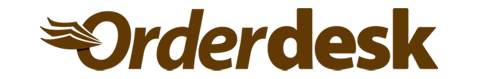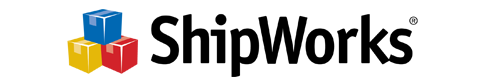Coupon Codes – WooCommerce
Coupon Management Coupons are a great way to offer discounts and rewards to your customers, and can help promote sales across your shop. If you want to use coupons with WooCommerce, you first need to enable them in WooCommerce. Go to: WooCommerce > Settings > General and tick the checkbox to Enable the use of coupons. Then [...]