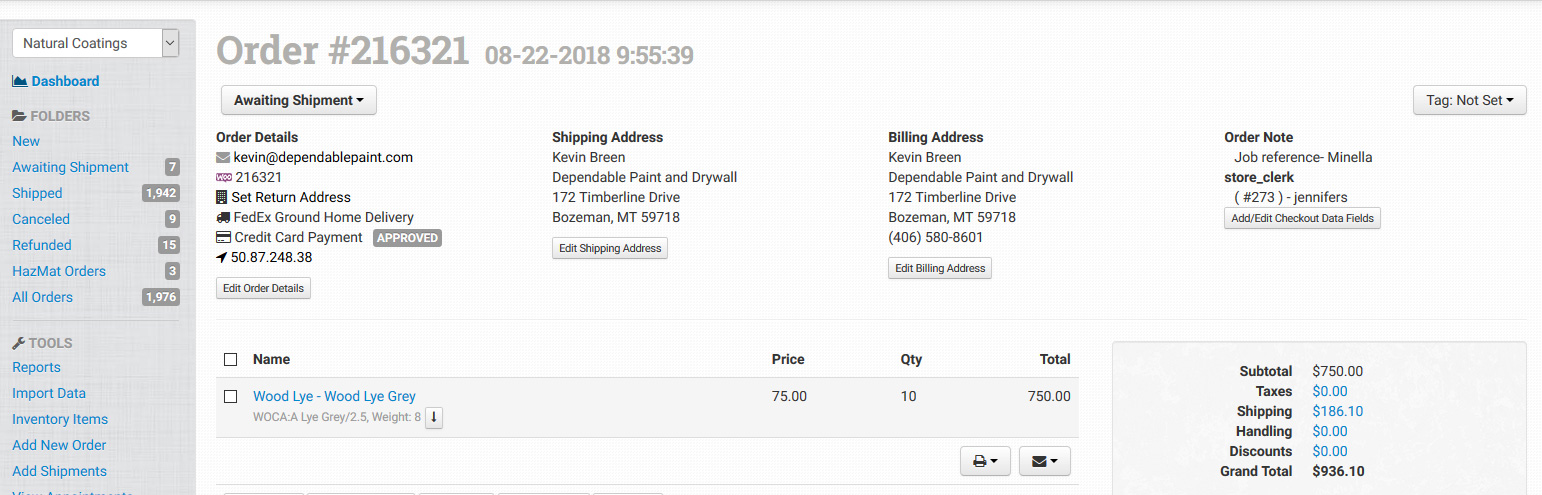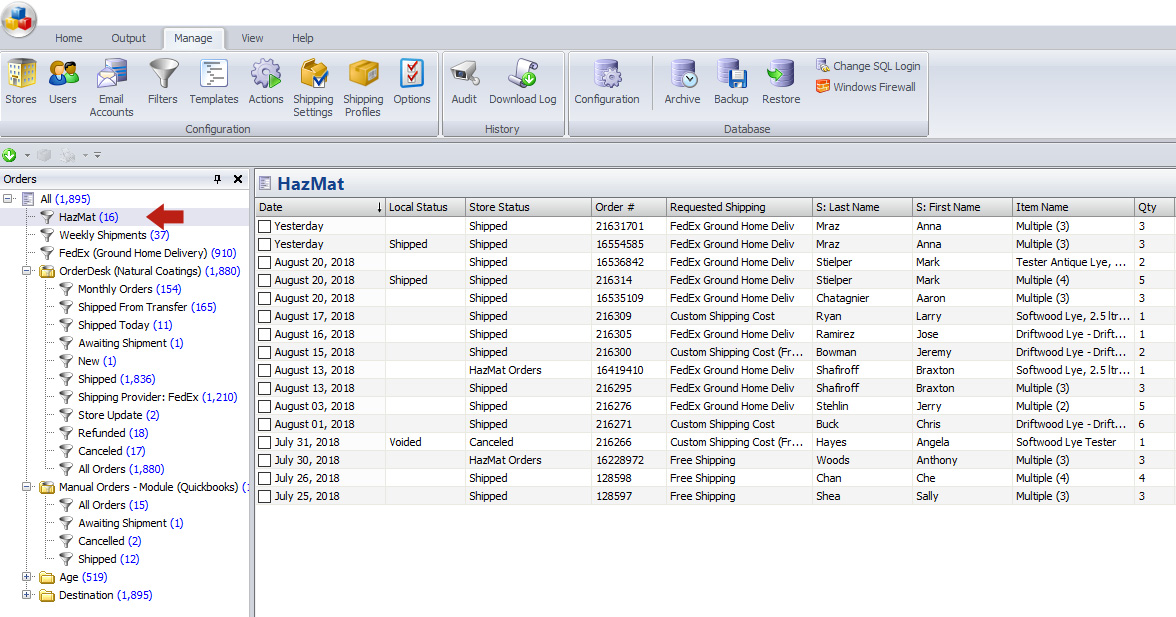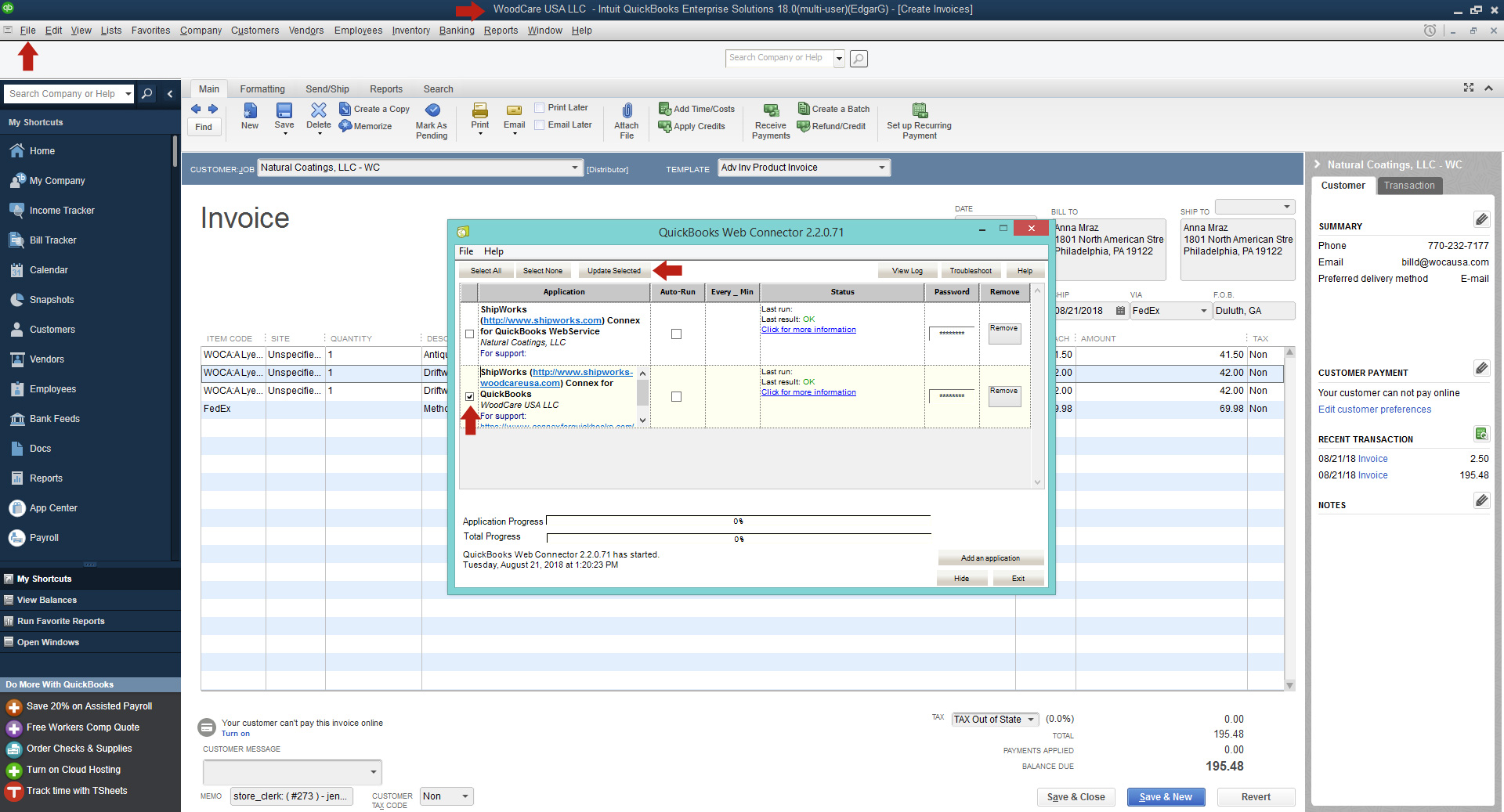Using Order Desk
Orders from WOCA Direct, WOCA Woodcare and WOCA Deck Oil are imported to Order Desk when the are placed.
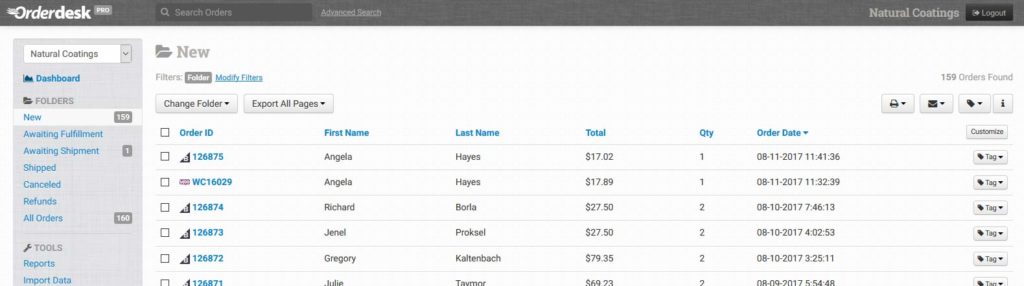
Order Desk will correct customer information. Such as first letter of each word is capitalized and phone number has parentheses and dashes added.
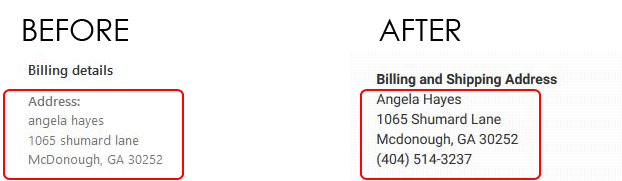
For orders that need to be changed or need further editing, click on order number to view order details and to edit.
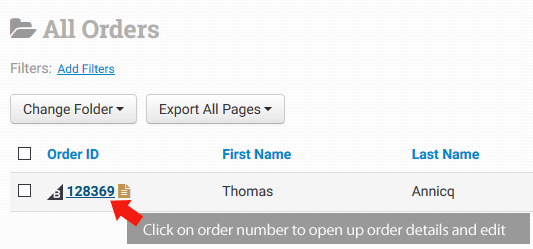
Customer Address/Information
To update or change customer information, hover over the customer information and a button will appear to edit customer information.
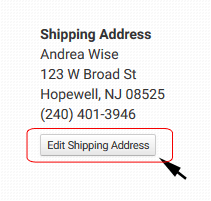
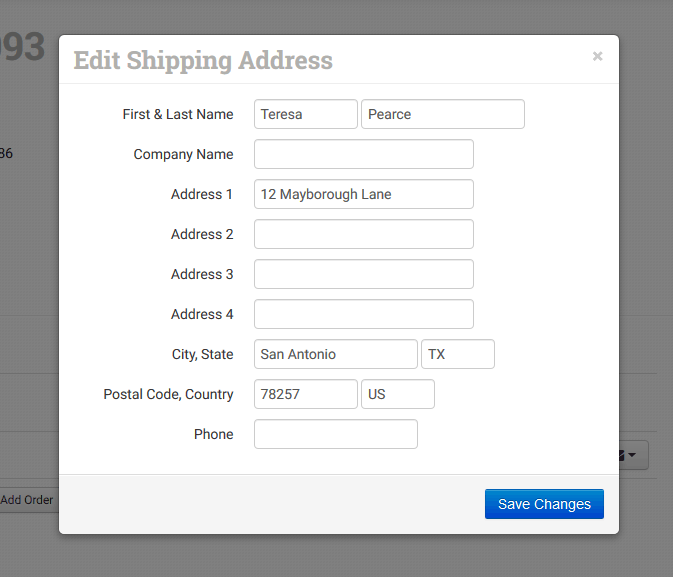
Order Products/Items Editing
To edit the order items, quantity, substitute items etc.. click on the appropriate button below the order items list.
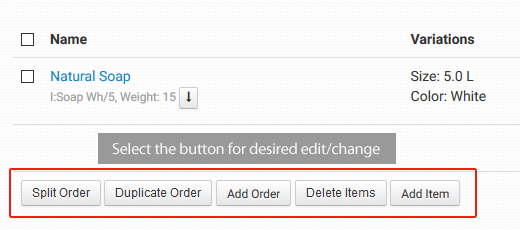
Adding New Items to Order
Click on “Add Item” Button. A box will open where you can add the product information. The product’s Name, SKU, Weight and Price are all stored in OrderDesk. Once you begin typing in the name box, the products that match the name will open. Select the desired product to input product information.
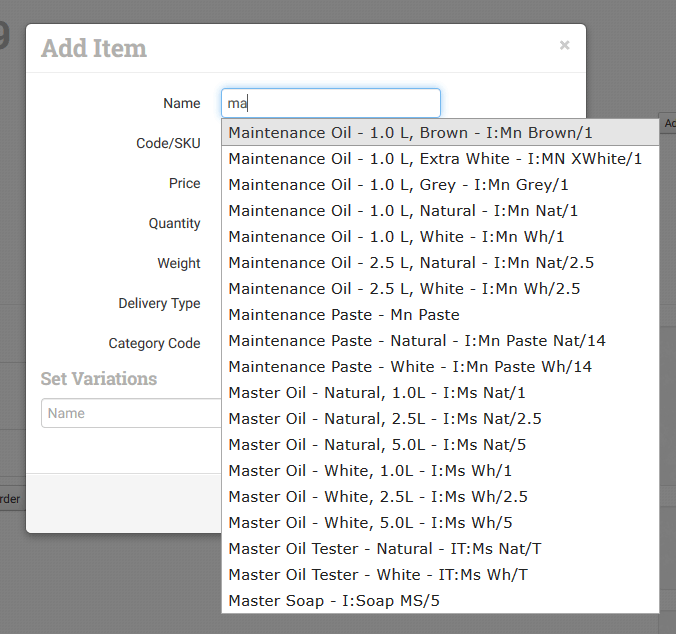
You can edit any of the product details if desired such as product price. You do not need to put info into the empty fields (boxes).
Click on “Add Item” and the new item will be added to the order.
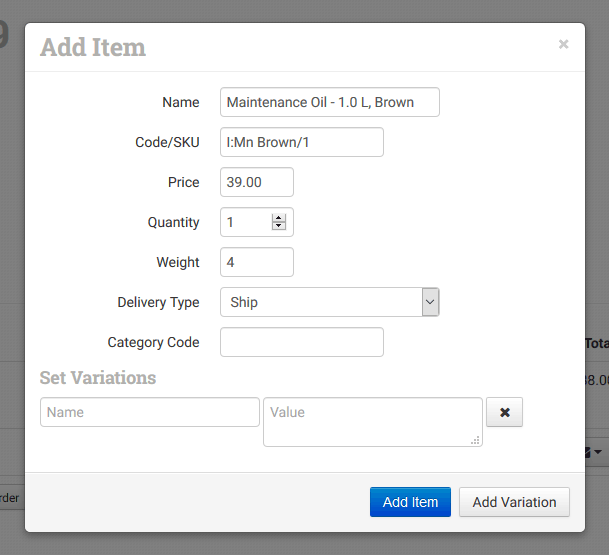
With selected order open – Click on print icon

Select Invoice or Packing Slip
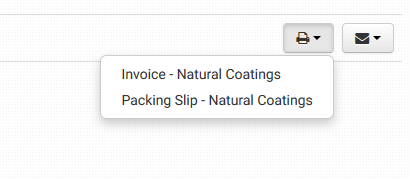
Select Printer from list.
You can manually import if they ever don’t show up by going to the side bar and selecting WooCommerce (Woca Woodcare) or BigCommerce (Woca Direct) If you need Woca Deck Oil orders to manually import.
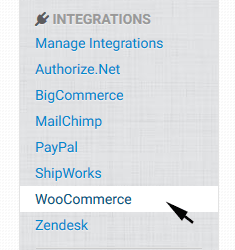
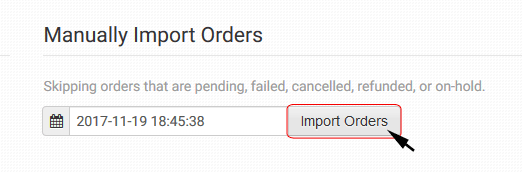
For Woca Deck Oil
Click on Dropdown indicator at the top of the left hand sidebar and select Deck Oil and then follow the same instructions above.
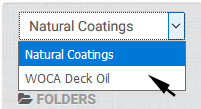
For Hazmat Orders place the order in the HazMat folder and print the packing slip/invoice as normal.
Order will be located in the HazMat Filter
Select order
Click on HAZMAT button to send to the WoodCare Quick Books file. (If you don’t see the HAZMAT button, select the “Home” tab on the top ribbon.)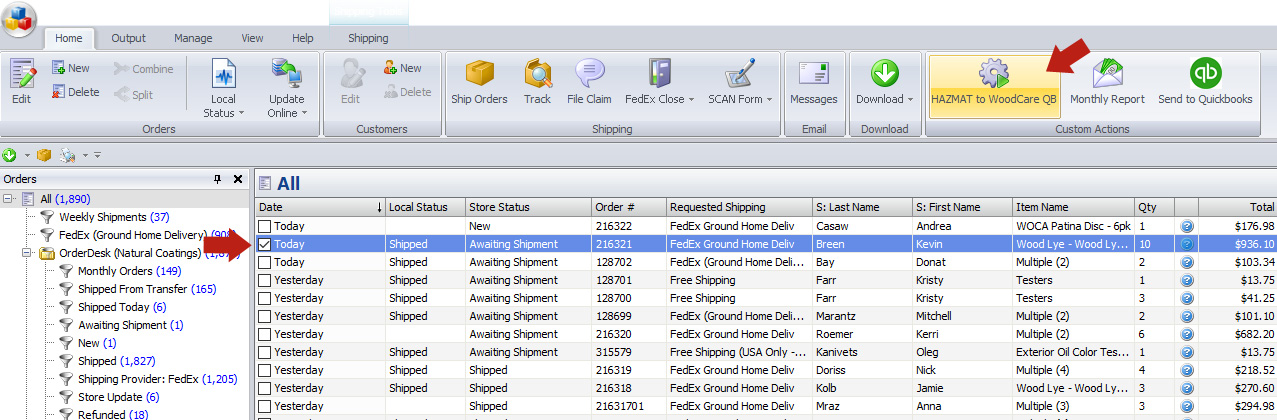
Open up QuickBooks and ensure that you are in the WoodCare USA file
Click on File and select Update Web Services
Select the Woodcare Quickbooks file from the Quickbooks WebConnector box.
Click on Update Selected.
Exit once completed.
The file will now be in Quickbooks.
1 – Click on order number that you want to refund or cancel.
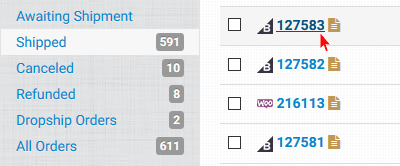
2 – Orderdesk will show whichever payment method was used. If Authorize.net was used, you’ll see the Authorize.net logo. If PayPal was used, it will show PayPal. For Woca Deck Oil or Woca Woodcare it will say woocommerce, but the payment is refunded using PayPal. The process is the same with both.
3 – Enter in the amount you want to refund into the amount field. Authorize.net has the option to void the payment as well as refund.
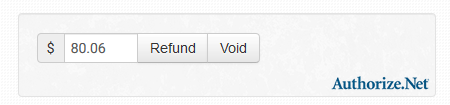
4 – Click on the “Refund” or “Void” button
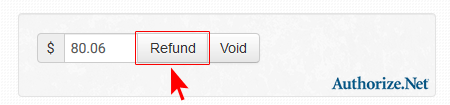
5 – Confirm action by clicking on “Okay”
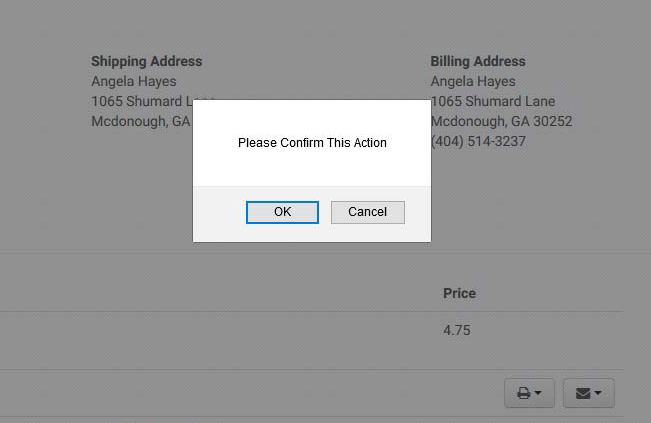
6 – Order is updated in OrderDesk
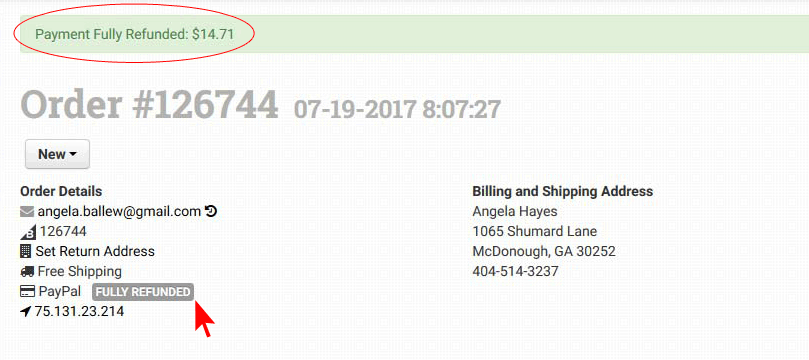
7 – Order is updated on website
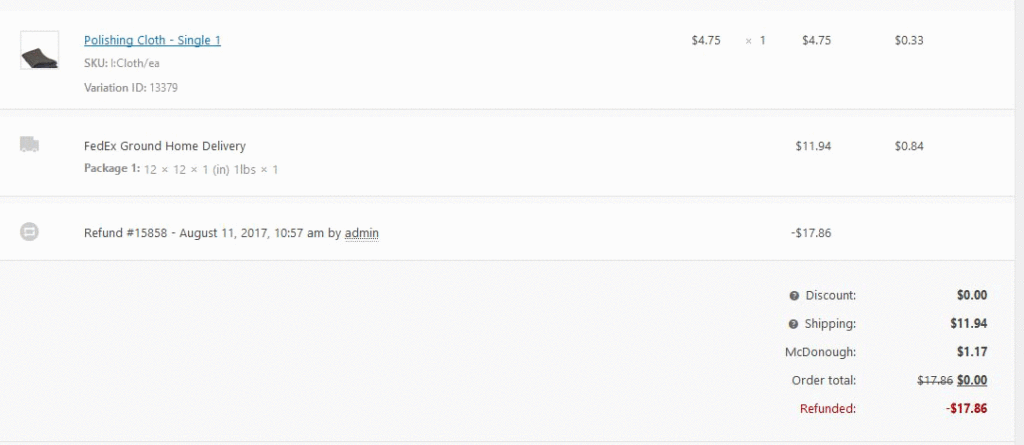
8 – Email is sent to customer with refund information from website.