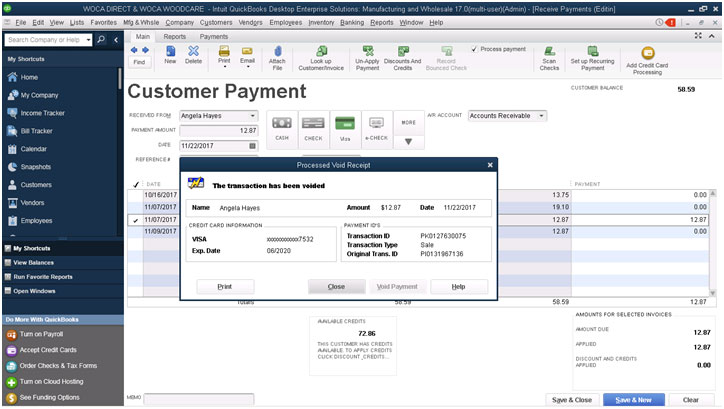QUICKBOOKS Orders
To accept the payment for a customer, an invoice must be already generated. Follow the screen steps below:
First go to Receive Payments Button as noted in the Invoice Shot Below:
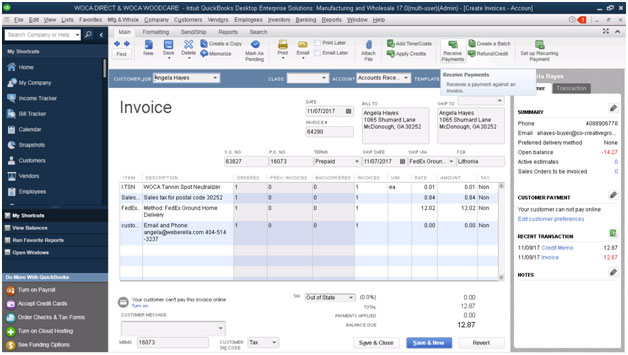
Second, choose the payment type. For this example we will do a credit card payment: Please note the credit card icon is selected.
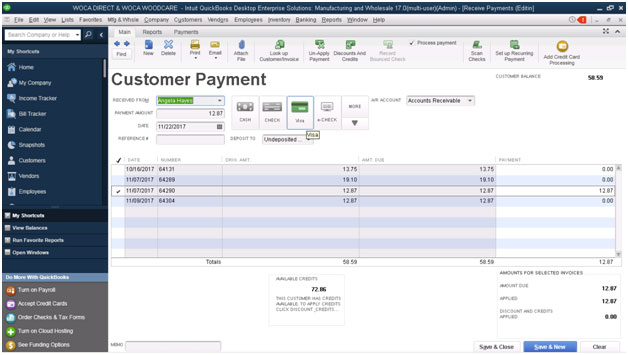
Now when it is selected another screen will pop up. Note the picture below:
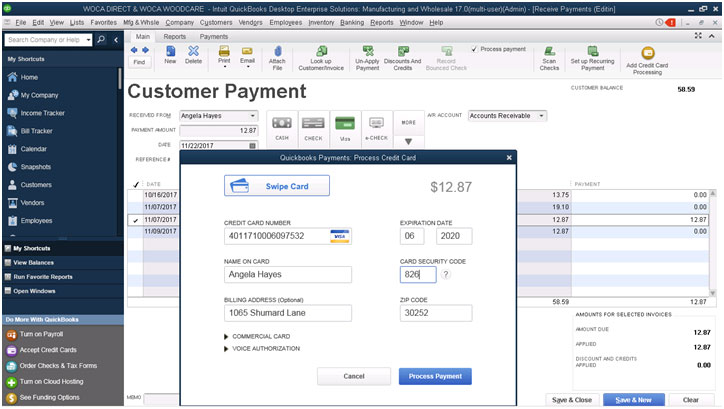
Fill in all fields accordingly. If there is an issue with any formatting it will tell you as noted below:
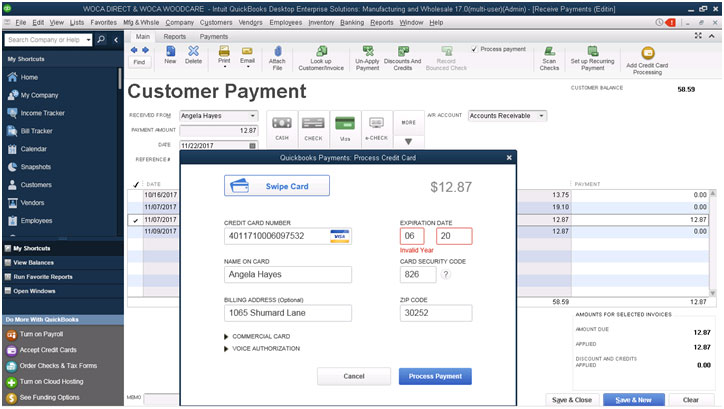
Once you have all the information correctly entered, you can now process the credit card payment. Hit the PROCESS PAYMENT Button.
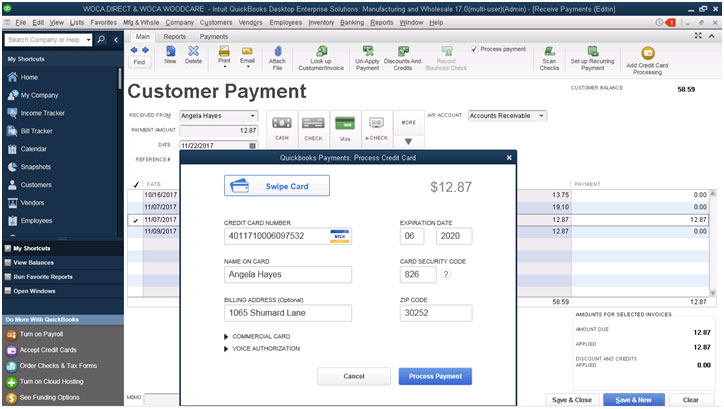
Once you have Processed the Payment, the following screen pulls up and you can print the receipt:
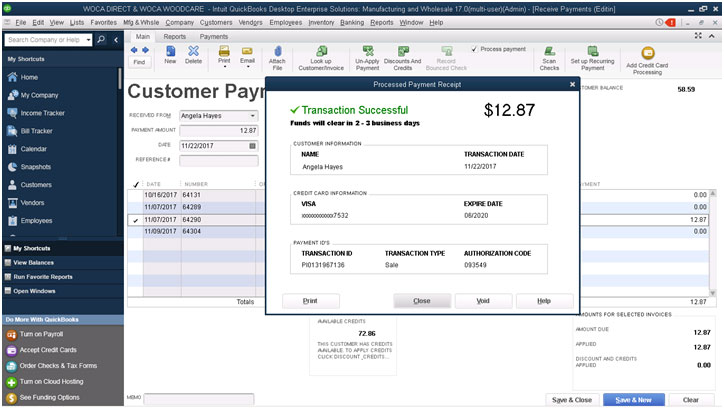
Note the VOID Button Below:
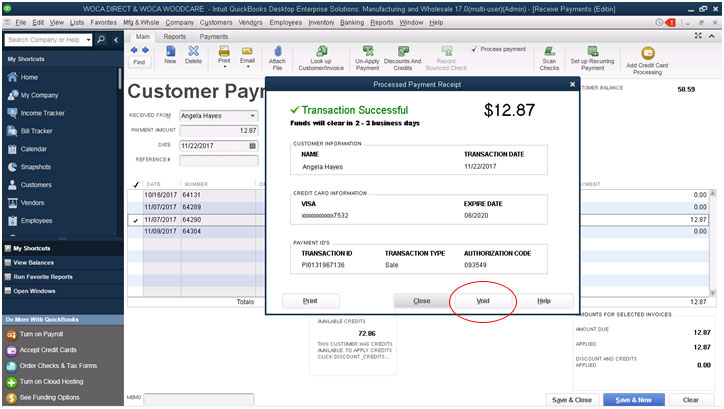
So below is the confirmation of the voided transaction.