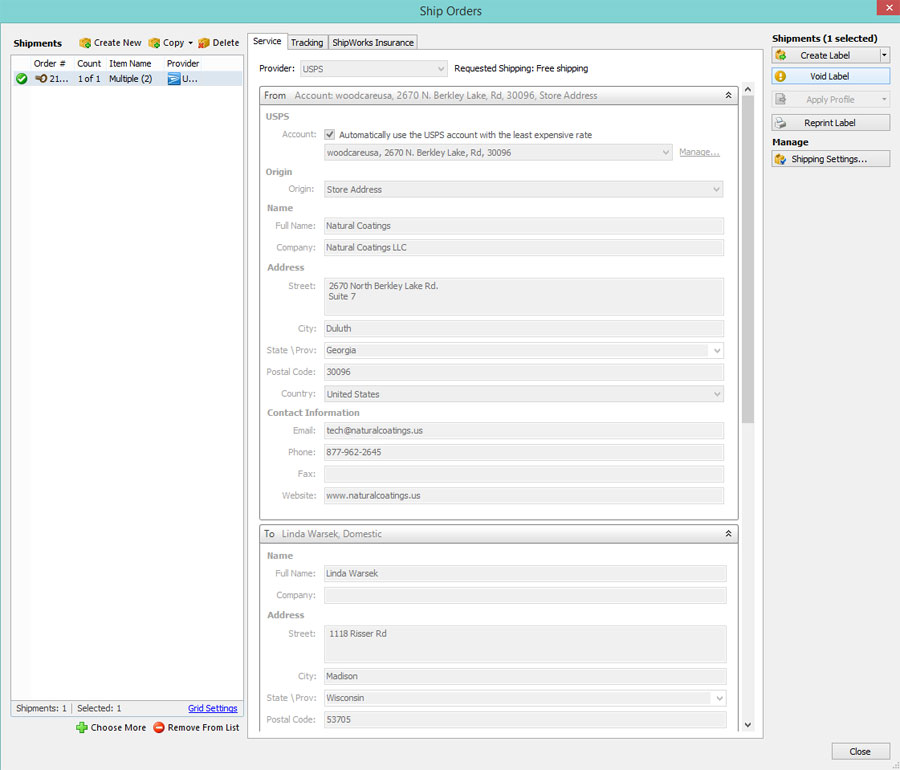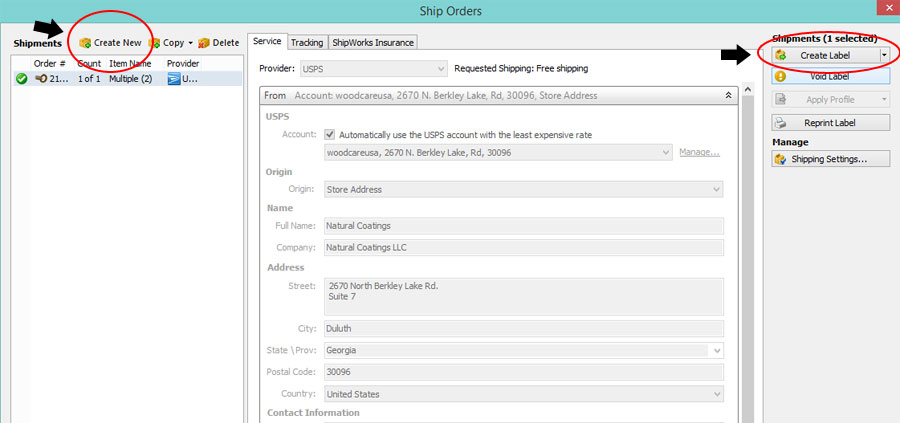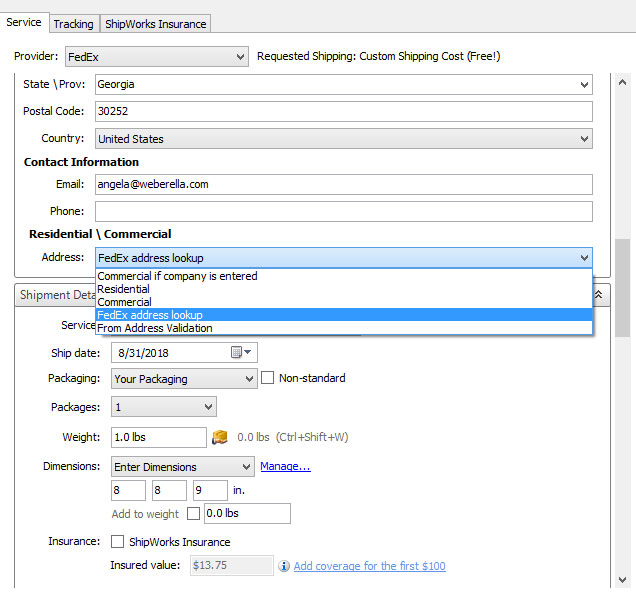Shipworks
Order is sent from Order Desk to ShipWorks to be completed. Order status will match what it is set as in OrderDesk. Orders that have been sent to be warehouse should be in the Awaiting Shipment folder.
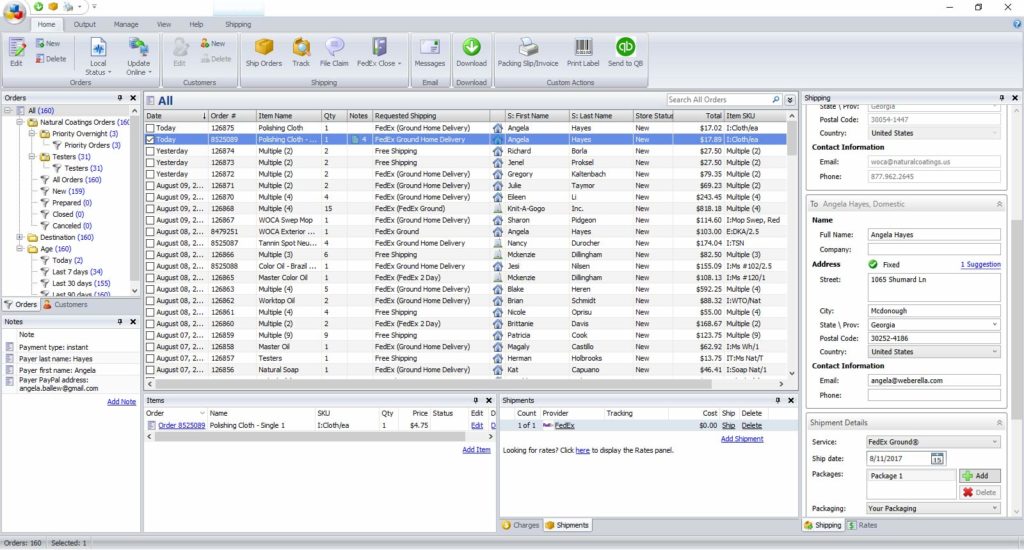
Address will be corrected or there may be address suggestions provided.
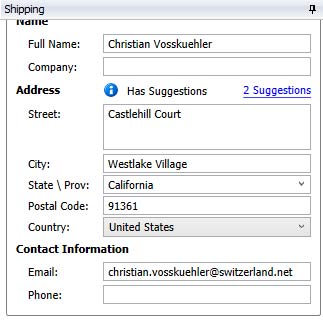
Select on desired address correction. Address will be updated and selected address will be printed on label.
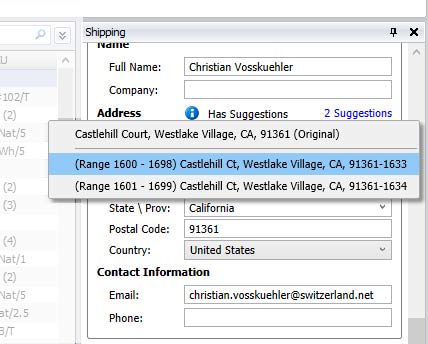
1 – Select desired shipping service (FedEx Ground is used for commercial delivery, Home Delivery is the equivalent to FedEx Ground for residential addresses).
2 – Select box size under “Dimensions” dropdown list. Weight that comes over is the weight from the items on the website. You can adjust the weight if necessary. Or you can add additional weight for the box weight.
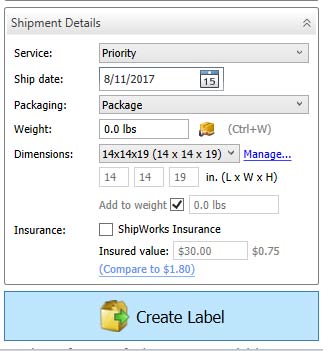
Click on Print Label to send label to printer and create tracking number.
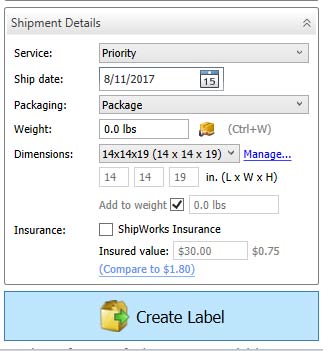
Order is updated with the tracking number and marked as shipped in both OrderDesk and on website. Email is sent to customer from the website with tracking number and stating that the order is completed.
If you are certain the address is correct, but the address cannot be validated through USPS or FedEx, you can turn off the validation for that particular order.
1 – Right click on the order that you want to turn off validation
2 – Select “Ship Orders” from the drop down list
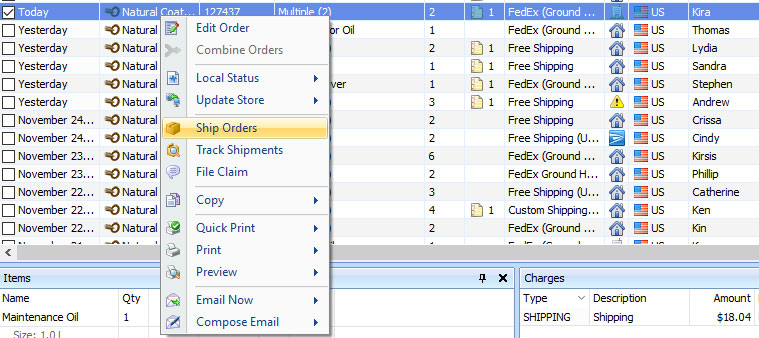
3 – Under the Customer Information box (You can click on the arrows to open or close the different boxes), scroll down to the bottom
4- Uncheck the box under USPS Validation – Require full address validation.
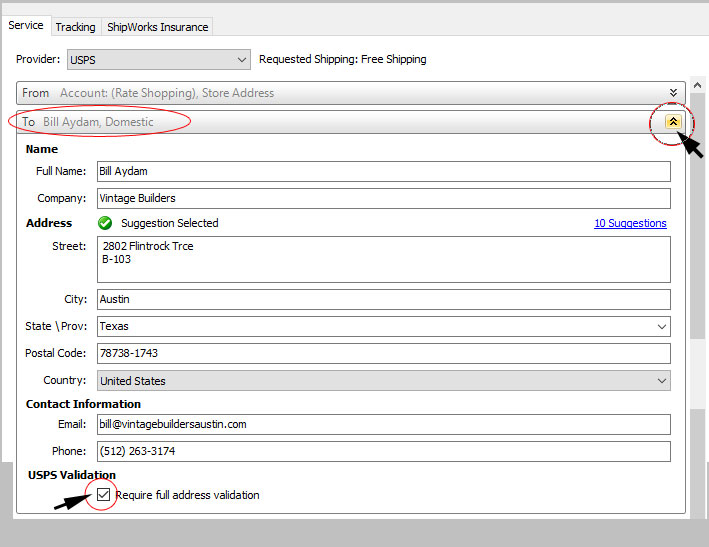
5 – Click Close and print label.
For Fedex
- Follow steps above to open ship options dialog. (Right click on order)
- Under Residential/Commercial field choose either Residential or Commercial to override FedEx lookup sytem
To contact Shipworks customer service/technical support you can call them at: 1-800-952-7784. They can remote into your system to troubleshoot issues.
You will select the help tab at the top and then enter the pin number the rep gives you. You will then need to allow access through the various notifications that will pop up.
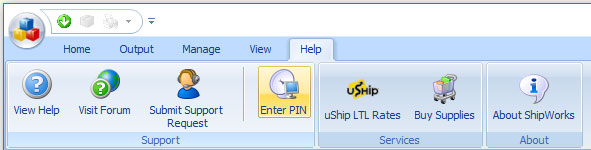
You can also view numerous help articles here:
http://support.shipworks.com/support/solutions/